| This update corrects the following problems:
The following Windows operating systems are supported.
- Windows Vista Business 32 bits
- Windows 7 Professional 32 bits
|
| Applicable Software Versions |
This update is applicable to the following versions of 73VR21BLD.
|
Applicable versions |
Updated version |
|
V3.00.A through V3.00.D |
V3.02.02 |
< How to confirm the software version of 73VR21BLD? >
Start up the 73VR21BLD. The version No. is indicated on the right top in the initial view. |
|
Updating the software will enable the use on the Windows Vista/Windows 7 operating systems.
< Limitations >
The following limitations apply depending on the version of the 73VR2100 recorder/viewer unit.
V3.00.A through V5.01
|
| How to Install the Update |
ZIP archive
1. |
Press DOWNLOAD button for the ZIP archive and save the archive on your Windows desktop. |
2. |
Use an uncompressing tool to expand the downloaded archive. |
3. |
Follow instructions on the screen to install the unzipped file. |
< NOTE >
If you already have a 73VR21BLD program installed in your PC, remove it before installing
the updated one. →
How to uninstall (PDF 1.1MB) |
| Model No. |
73VR21BLD |
| Veionrs |
3.02.02 |
| OS |
Windows XP SP2 or SP3, Windows Vista Business 32 bits, Windows 7 Professional 32 bits
Caution: Adequate operation is not unconditionally guaranteed. |
| Screen Area |
VGA, 1024 x 768 pixels |
| Display Colors |
65000 colors or more (16 bit high color) |
| Release Date |
October 27, 2014 |
| File ID |
ZIP Archive: 73VR21BLDV30202e.zip |
| File Size |
1.4 MB |
|
 |
ZIP Archive
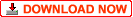 |
|
|