| EAP-032071 |
 Yes. This is the feature so called 'Automatic Recording': Yes. This is the feature so called 'Automatic Recording':The recording starts automatically when the input surpasses the minimum threshold and stops once it reaches the specified upper limit. It will start recording again when the input goes back into the specified range. The following are the procedures that you need to set your PC Recorder work that way. |
|
| 1) First, select the nodes. Here I am using R1M-J3 for node #1. 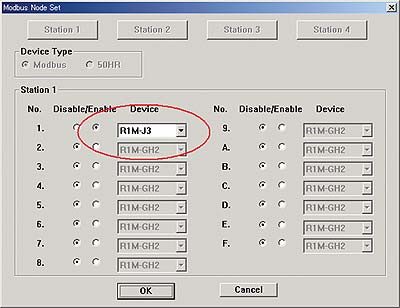 |
|
| 2) Do Pen Configuration. I'm setting the parameters on Pen #1. 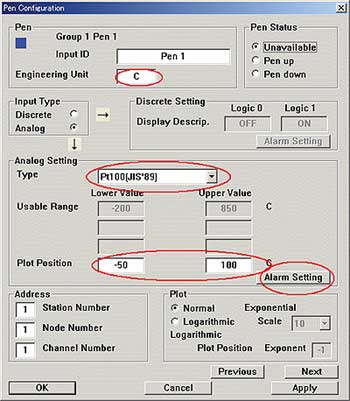 |
|
| . | |
| 3) Click on ALARM SETTING button in above. This will lead you to the following screen 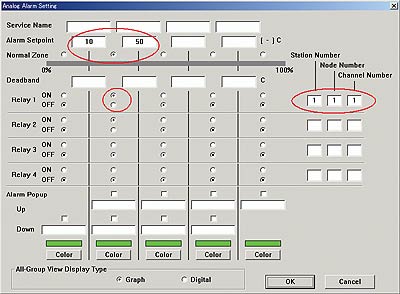 |
|
| Here I assigned the normal zone to be 10 to
50°C. Also I assigned which pen I am going to use. (Station #1, Node #1, Channel #1) The setting we did so far is to make your PC Recorder alert when input is out of the given range. By the setting here, your computer will alert when temperature on Pen #1 goes out of 10-50°C. |
|
4) Select STORING MODE AND CONDITIONS
on pull down menu.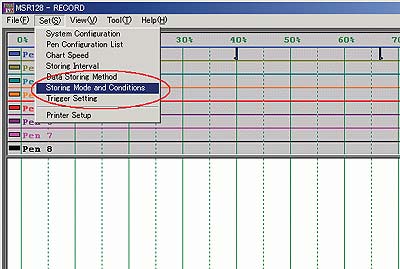 |
|
| 5) Check STORE CONDITIONALLY and choose
Pen #1. Check the check box for your specified range and save. You can see that the alarm points we set in previous step show in Signal Status Zone. (Low 10, High 50) Now your PC recorder has been set to store data only when the temperature falls between 10-50°C. Please run the software and confirm by your own. 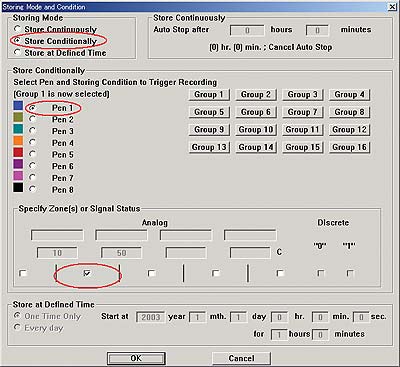 |
| Note: 1) When you look at the chart you may find that the chart is being drawn all the time. However, please remember that the data are stored only when the M logo above Start bottom is turning. Otherwise even you can see the continuous chart, the data are not actually saved in your flash card when the input is out of the specified range. With our above settings, you can identify that only when temperature on Pen #1 falls between 10 – 50°C, the M logo turns. This indicates that only when temperature is in this specified range, the data are stored. 2) For one module, only one channel can be specified to work this way. For instance, even though you have 8 input channels for a R1M-J3 module, only one channel can be set to use this way. |
| M-System has flexible solutions to meet your specific application and requirements. Consult our Signal Conditioners Data Library. |
| Copyright © 2004 MG Co., Ltd. All rights reserved. |